
Enrollment Windows
- Enrollment will begin at 3:00 PM on February 2, 2024. Please follow the instructions on this page to enroll a student into summer school classes.
- The first enrollment window will be open until April 24th. Enrollment will be closed on April 24th until May 1st. The enrollment portal will reopen on May 1st.
- The second enrollment window will be open from May 1, 2024 – May 15th. The enrollment window will close at 3pm on May 15th.
Enrollment Instructions
Printable Enrollment Instructions
- Login to the PowerSchool Student/Guardian Portal.
- Select Summer School Registration from the left menu.
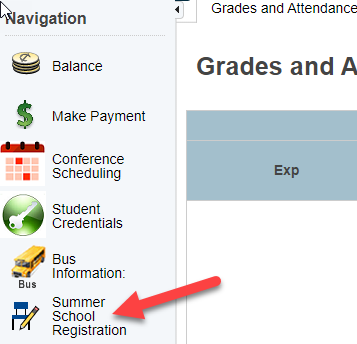
- Read the instructions included on the pages and follow the steps on the screens.
- To select multiple courses in either in-seat or online, please click in the selection box again to select additional courses.
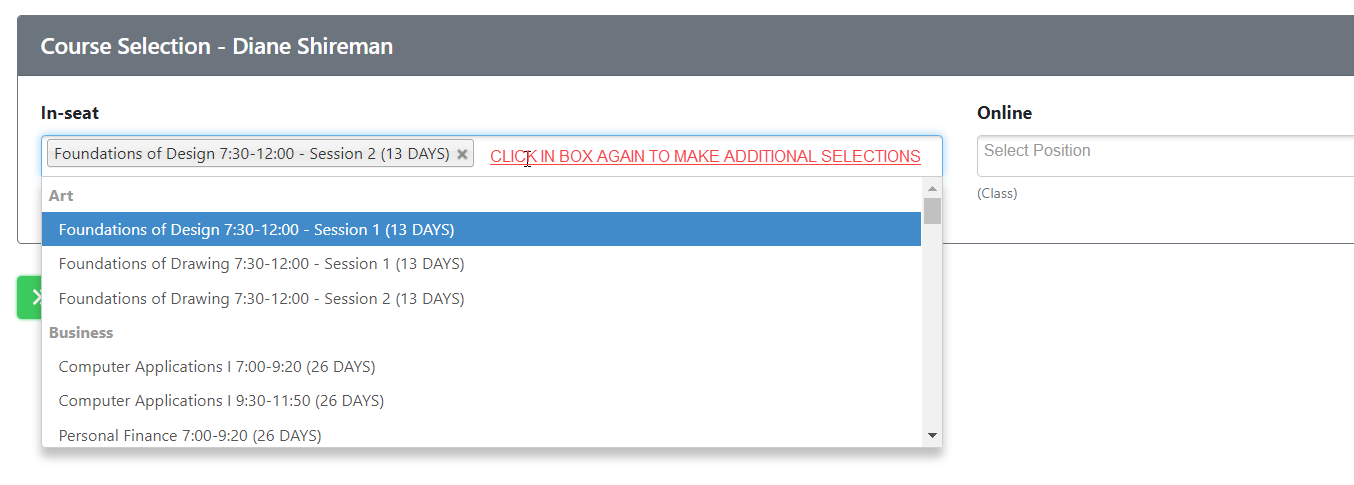
- After submitting, both students and parents will receive an email confirmation.
